Introduction: Start Here
camera basics
Hi and welcome to the Please Don't Say Cheese membership site - proudly part of the Today is Different Lifestyle Classroom.
This membership site contains many courses. You will have automatic access to those that you sign up for. You have signed up for Camera Basics: Beginner Level 1.
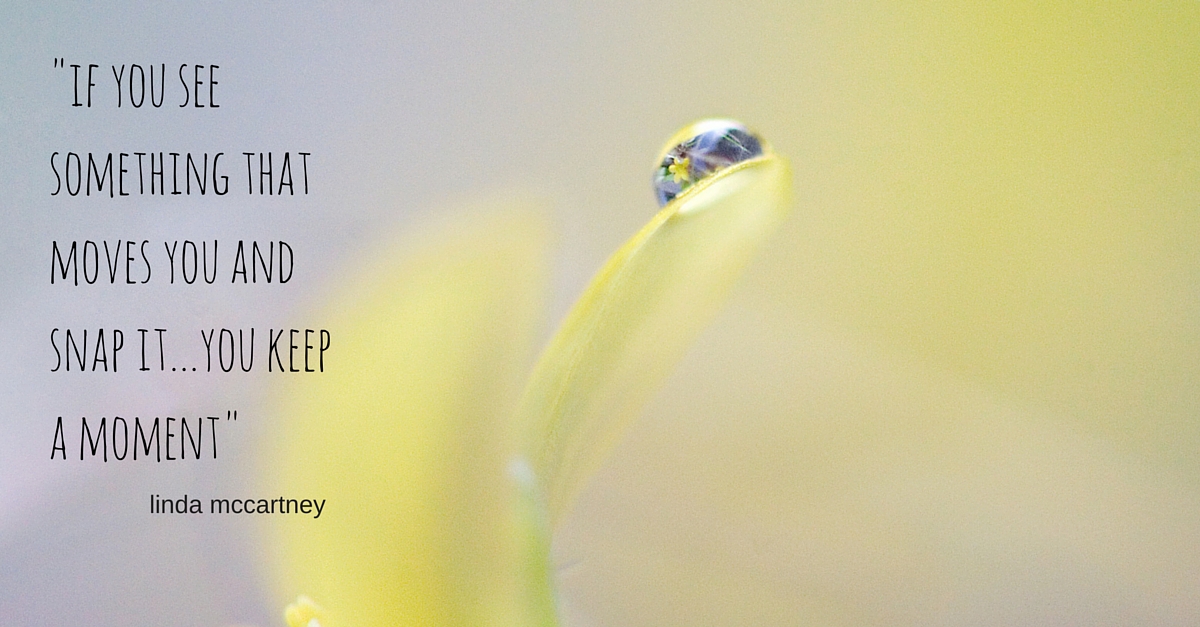
what's included?
Each of the 6 lessons in this class has a tutorial, examples and activities/challenges based on what you have learned. This will allow you to build your skills and practice each stage and master it before you move on to the next one.
You have access (membership) to this course for life so don't feel you have to stress about completing each lesson – you have time! Having said that, the best way to improve your photography is to practice so I will encourage you to get out your camera most days, if not every day.
5 things you should know…
- Learning photography is never finished.Your skills will grow, improve and evolve with practice. Aim for daily practice and you'll get daily improvement. You won't get perfect the first time – but you will get started!
- There is really no right or wrong way. In these classes you will learn some techniques and be given some guidelines. The most important thing about your photography is that it captures those moments that matter and give you lasting memories to treasure!
- If you feel uncertain ask more questions or ask for more support!
- Be kind and considerate to other members and they will be kind and considerate to you.
- Be generous with your praise and constructive feedback and others will be generous to you.
how to get the most out of your classes
- Its a good idea to read all of the lesson once before you start the activities - Read through the tutorial, watch any videos and download any resources. Don't do the activities until you have finished reading the entire lesson. This will help you understand the progression of the steps and put them into context.
- Complete the activities - This course is like a checklist. Each step builds upon the next. Complete each step and it's activities in order.
our time and our support
I will dedicate time each week to supporting you through this program. When I'm unavailable or can't respond quickly, one of the team will be there to help you out. However, it may take us up to 48 hours to respond to your messages and requests (especially on weekends). Be patient, we will answer your questions and give you feedback and advice as soon as we can.
how this site works
This is your class home page. Here you can: 1 - navigate back to your "My Classes" page where you can access any other class you're registered for. 2 - see your class progress. 3 - access any bonus classes or other classes in your bundle. 4 - navigate between sections and lessons in your class.
These are your lesson pages. Here you can: 1 - adjust your settings - including video autoplay. 2 - switch quickly between lessons and sections. 3 - navigate backwards and forwards between lessons and also mark a lesson as complete.
When you are logged in you can manage your account from the
home page. This includes managing subscriptions, credit card details and editing your profile. From the home page you can also use the Contact link to get in touch and read the latest from the Blog.
There are few things more satisfying than taking an photo that you love and are proud to share. We'd love to see and ooooh and aaaah over your beautiful images. So once you've finish an assignment and have something beautiful to share, save as a .jpg file (see below for image specifications) and upload it in the Disqus comments!
If you want feedback or have a question about an image from the assignments simply upload it to the comments and tell us that you'd like feedback (see below for image specifications). To help us give feedback that is more specific and valuable please include the camera settings and as much detail as you can about what you were trying to achieve with the image.
...for your feedback, check out other images submitted by students and comment and give feedback (see below for some guidelines on giving feedback). The more we share the more we will all get out of this class! This is a reminder to be an active member of this community and help others to learn!
Give and you will receive!
Ask in the Disqus comments below or send us an
email. During our business hours we will also have live chat available. If you see the blue chat box in the bottom right hand corner you can ask your question there.
We aim to make this class the best it can be so we'd appreciate any feedback you might have on this lesson. You can either drop us a line by
email or comment below.
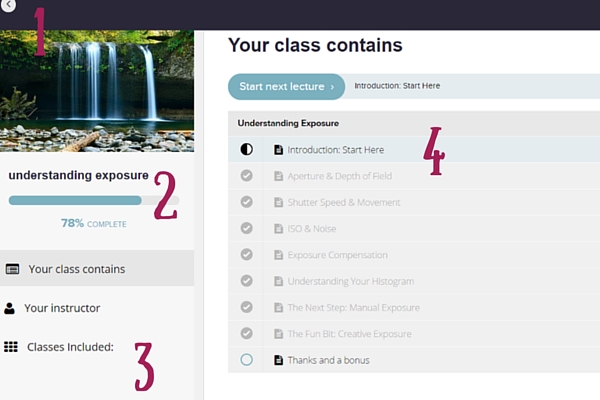
class home page

lesson pages

your account

share your images!

want some feedback?

while you're waiting...

have questions?

give feedback!
about giving feedback...
Here are 3 questions you should ask yourself before you offer feedback:
- Is it helpful? It does no good to simply tell someone “nice image". While a pat on the back is always great, if someone has truly asked for thoughts or a response to their image, make sure what you are about to tell them is helpful? Can they use it going forward to improve their photography?
- Could it be taken as condescending or hurtful? Are you showing the proper respect? Remember that it does take a bit of courage to share very personal work with the world. This community works best when the rule is – be honest but, above all else, be kind.
- Is it balanced? Does your comment also offer encouragement along with any negatives you've pointed out? Have you pointed out something that was done well?
about image uploads...
IMPORTANT: Image files larger than 2MB may not upload! The optimal size for images is 600-800 px on the widest side. If you don't have Photoshop or another image editor images can be resized in various free online image editors. We recommend Picmonkey.
finished this topic?
Click Complete and Continue in the top menu bar to move on.

